This page shows how I organize my digital garden and summarizes them as a table.
knowledge layers on this website
| folder | content |
|---|---|
| seed | 용어 및 개념 |
| tree | Explanation 문서들의 하이라이트 및 요약(Understanding Oriented) |
| flower | 신뢰 할 수 있는 팁과 트릭, 하우 투 가이드, 직접 해 본 예제 모음 (Problem Oriented) |
| fruit | |
| core | 각 문방사우 별 체화 해야 할 지식들을 엄선한 레퍼런스 용도의 문서(DB, 엑셀로 보내기) |
on my other repository
mindulle
| repo | content |
|---|---|
| mindulle.github.io | My repository journey with react-three-fiber. |
| bookshelf | contents for Hwansul/strategy repo. |
| fireflies | roadmaps, prep interview, hacktoverfest |
| labnote | programming examples with executable fiddles, summarizations |
| times | qurate my tistory blog post. feynman technique third step |
Hwansul
| repo | content |
|---|---|
| Hwansul.github.io | Introduce page for Hwansul organization. |
Narutabe
others
| site | content |
|---|---|
| my google sites | checklists for various best practices for realworld as a google form. |
| tistory blog | feynman technique step 2 |
Tagging System
When establishing naming conventions for my tagging system...
I took into account the principles of
black box testingin software development.
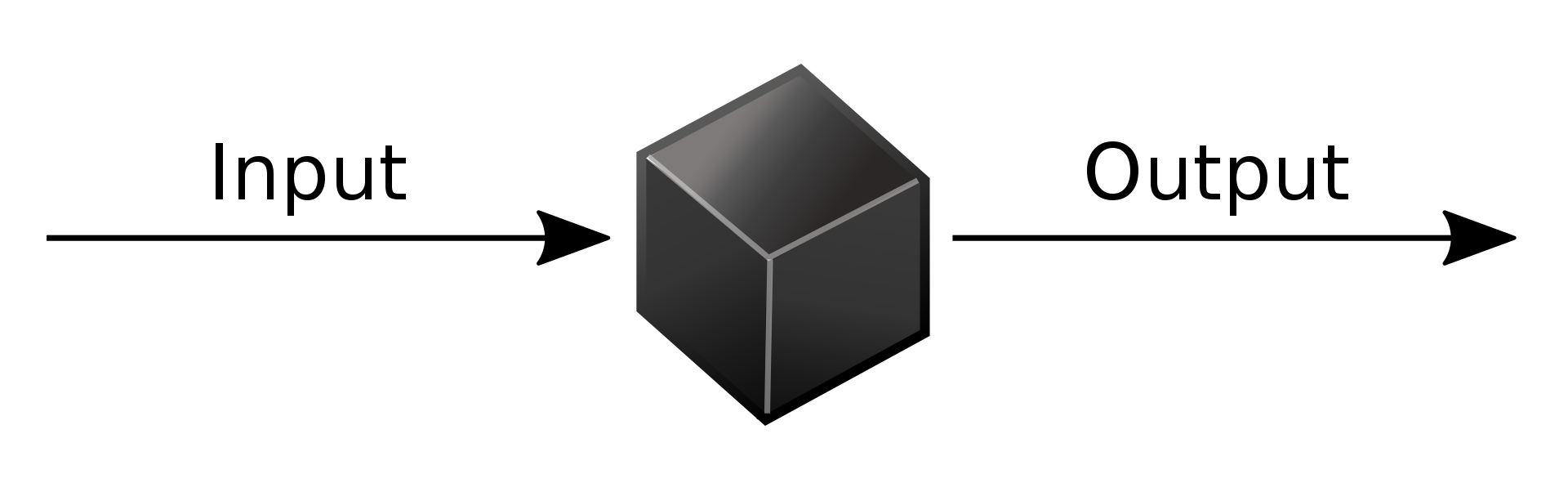
input : kebab-case. mostly supposed to be there concepts for the current document.
Box : camelCase. would be described to function in software development.
output: PascalCase. result of function.
.